 If you think your IT will never be in the cloud, and you will always have a device you can touch, do you really understand “CLOUD COMPUTING?”
If you think your IT will never be in the cloud, and you will always have a device you can touch, do you really understand “CLOUD COMPUTING?”
A governmental definition of Cloud Computing is a model for enabling ubiquitous, convenient, on-demand network access to a shared pool of configurable computing resources (e.g., networks, servers, storage, applications, and services) that can be rapidly provisioned and released with minimal management effort or service provider interaction. (ref: The NIST Definition of Cloud Computing SP800-145.pdf)
More simply, cloud computing means that instead of all the computing hardware and software you’re using sitting on a server somewhere inside your company’s network, it’s provided for you as a service by another company and accessed over the Internet, usually in a completely seamless way.
Exactly where the hardware and software is located and how it all works together shouldn’t matter to you, the user—it’s just somewhere up in the nebulous “cloud” that is somewhere in the world represented as the Internet.
Most people use cloud computing all day long without realizing it, in fact, you are experiencing the benefits of cloud computing right now but may not have realized it. Some of the cloud computing applications, also called SaaS short for “Software as a Service,” you might be using are:
Microsoft Office 365, Gmail, Hotmail, Outlook.
Dropbox, Google Drive, Microsoft OneDrive
LinkedIn, Facebook, Twitter
NetSuite, Salesforce and other CRM solutions
Survey Monkey, etc
All things Google (search, AdWords, maps, etc.)
Cloud computing is increasingly abundant and cheap.
There are real advantages with cloud computing…
You don’t need to pay IT staff to look after new servers or the applications in some cases as the supplier will maintain patching and performance monitoring as part of the service,
You don’t need to regularly buy new hardware every few years (or software, for that matter), and
Most cloud computing arrangements come with guaranteed availability. For instance, the Microsoft Office 365 offering now offers 99.9% guaranteed up-time – that’s better than most small businesses experience with their own hardware and software.
Fact is… Cloud computing can be much, much cheaper and more reliable than ‘traditional’ solutions.
But it’s not all good news, of course.
You do lose control over some aspects of your IT – you may not be able to customize your solution as much as you’d perhaps like. That is after all how the costs are kept low. And your data may be stored somewhere it oughtn’t – the Privacy Act (1988) may be violated if you send private data offshore without proper safeguards in place.
The big clincher is that cloud computing requires internet access. If you lose your internet access (or you’re located in a place where internet is ‘iffy’ at best), then the decision to use cloud computing might rain on your parade, however, this is becoming less of an issue, as access to the internet has progressively improved in most business populated areas with increases in speed and reliability, plus some businesses now backup their network connectivity by allowing employees to use their cell phone as a hotspot if necessary.
In 2014, Microsoft achieved phenomenal growth of its Office 365 offering. For less than the cost of a McCafé coffee each week, Microsoft provide a user with a 50gb e-mail account, 1TB of file storage, video conferencing and five (5) licensed copies of Microsoft Office to install on desktop computers, laptops, and mobile devices.
Further, Microsoft now have Australian-based servers that ensure that the data stays in Australia which, for a lot of companies, removed a major obstacle as it ensures you can manage data sovereignty, and addresses some of the concerns that existed regarding data privacy. This indicates just how far (and mature) such offerings have now become.
One big issue with cloud computing, though, is the recovery of lost or corrupted emails and files that are stored if not properly managed.
Your files may be stored on Dropbox, Google Drive, OneDrive, your email might be on Google or Office 365 or somewhere else if you use webmail, but where are the backups when it all comes crashing down. Most cloud services do not have a backup component incorporated within the solution and rely on third party solution providers to bridge the gap.
Top 5 Questions to Ask Your Cloud Consultant about Cloud Service and Support.
Here’s a list of questions you should ask a Cloud Consultant about Cloud Service and Support. This is not an exhaustive list, but ones you should get answers to if you are considering engaging their services.
Question # 1 How many clients have they provided cloud services for to date and can they provide references?
You don’t want someone practicing “Cloud Support” at your expense. At a minimum, make sure they have been delivering cloud solutions for multiple years and can provide real references for you to talk to. If you ask how many clients they are providing cloud services for, they should report to you the number of servers or users they are supporting so you can get an idea of their knowledge, experience and depth at delivering cloud solutions.
Question # 2 Do they provide a no-risk free trial of the cloud service to test the proof of concept BEFORE you commit to a long-term contract?
You want to ensure the cloud service is suitable before you commit to a long-term contract. Most providers are now offering monthly subscriptions but will still lock you into a yearly contract. So ensure you get a trial period to validate the service matches your needs before you sign up.
Question # 3 Where will your data be stored, as location is everything?
The chances are very good that, if you do your research, you can identify a cloud services provider whose data centre locations ensure you comply with all applicable data sovereignty laws. Just as in real estate, location should be the first factor to consider regarding data sovereignty when migrating to the cloud. Location can affect data sovereignty as well as performance in accessing your data.
Question # 4 How much control do you retain over your data?
Make sure your cloud provider can easily enforce the data retention policies you set, so that shared files and folders can be automatically and permanently deleted from user devices when required. Also, look for the ability to remotely wipe any user’s account — including all of the computers and mobile devices they use — in the event that a device is lost or stolen.
Question # 5 If required, how do you ensure you can get your company data out in a usable format?
Your business may not be using the cloud provider forever. It may be critical to have the right and the knowledge of how to get your data from the selected vendor without their assistance. This is important so they can’t hold the data “hostage” for any reason. In addition, how much time does your vendor give you to get your information out after the service agreement has ended and before the data is deleted? The format the data can be retrieved in may also become critical, because if it comes out in an unusable file type for your company, it may be meaningless.
Your data and your clients’ data are irreplaceable resources. Therefore, it is vital that you keep your data safe in the cloud.
If you have any queries about data backup, cloud support, or just want to speak to a reliable Cloud Solution Provider, contact Virtual IT Managed Services and let us show you how IT should be done.







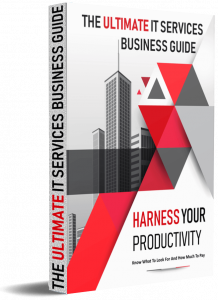 Don’t even think about calling a computer consultant before you read this!
Don’t even think about calling a computer consultant before you read this!


