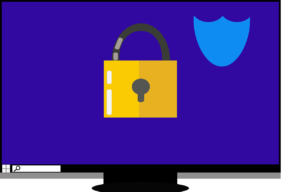Google recently announced a change to Gmail that will make it easier for the service’s 2 billion+ users to experiment with different themes, layouts and settings.
Google recently announced a change to Gmail that will make it easier for the service’s 2 billion+ users to experiment with different themes, layouts and settings.
Even better, users can see the results of their changes before actually applying them.
To make use of the new feature, all you have to do is click the gear icon on your Gmail screen.
This displays the settings menu, which allows you to select and view different display options, inbox types and interfaces. The changes are shown alongside your current inbox, giving you a simple way to compare and contrast. Just find one you like and once you’re happy, apply the change.
The company started rolling out the new “Quick Menu” option for G Suite and consumer uses on Tuesday, but if you don’t see it at present, give it a few days. With more than two billion users, it’s going to take several days for Google to complete the rollout.
Google had this to say about the recent change:
“We’re making these options easier to find, and letting you explore them in real time, so your actual inbox will update immediately to show you exactly what the setting will do. We hope this makes it easier to set up Gmail the way that works best for you.”
It’s a small point, but it’s worth mentioning that the new menu option is enabled for all users by default, and there is no admin control option for it.
In any case, it’s well worth experimenting with as you may find a layout that allows you to work more efficiently. Honestly, we love the new feature and we think you will too. Give the various options available a try, and kudos to Google for continuing to improve the user experience.







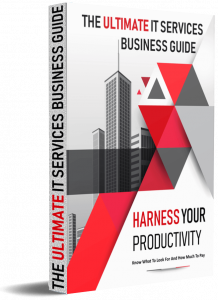 Don’t even think about calling a computer consultant before you read this!
Don’t even think about calling a computer consultant before you read this!